Note Taking
Were you approached to be a Peer Notetaker?
Thank you so much for volunteering to be a peer Notetaker for a DSP&S student.
Step 1: Submit your application and sign your contract via your single sign on portal
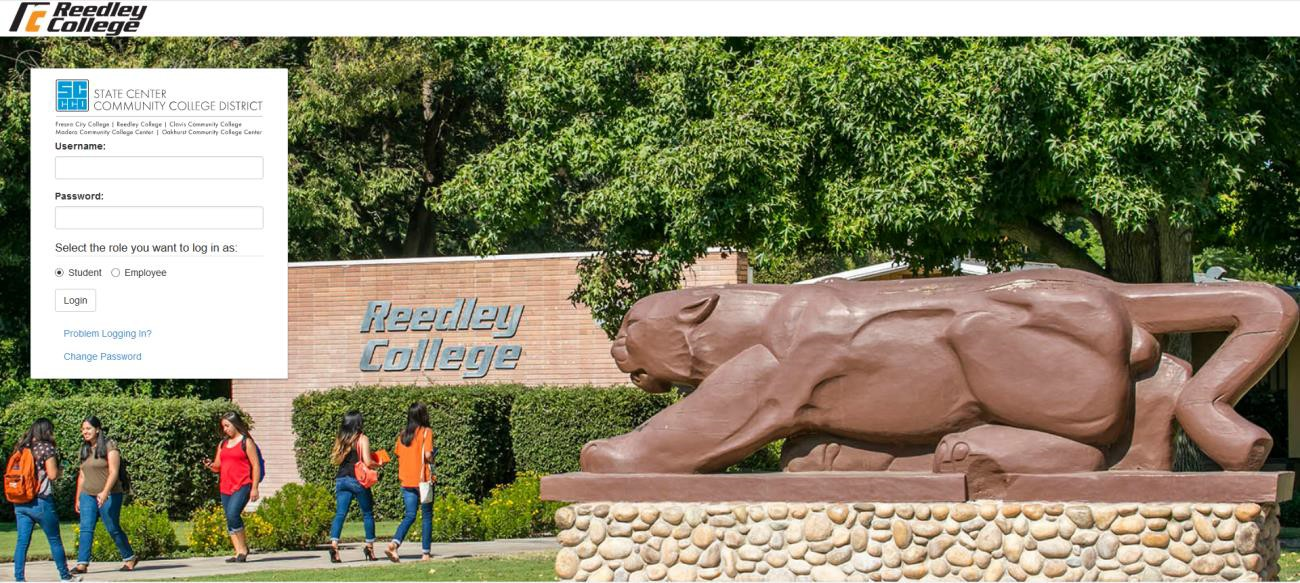
Step 2: Find the DSP&S AIM App
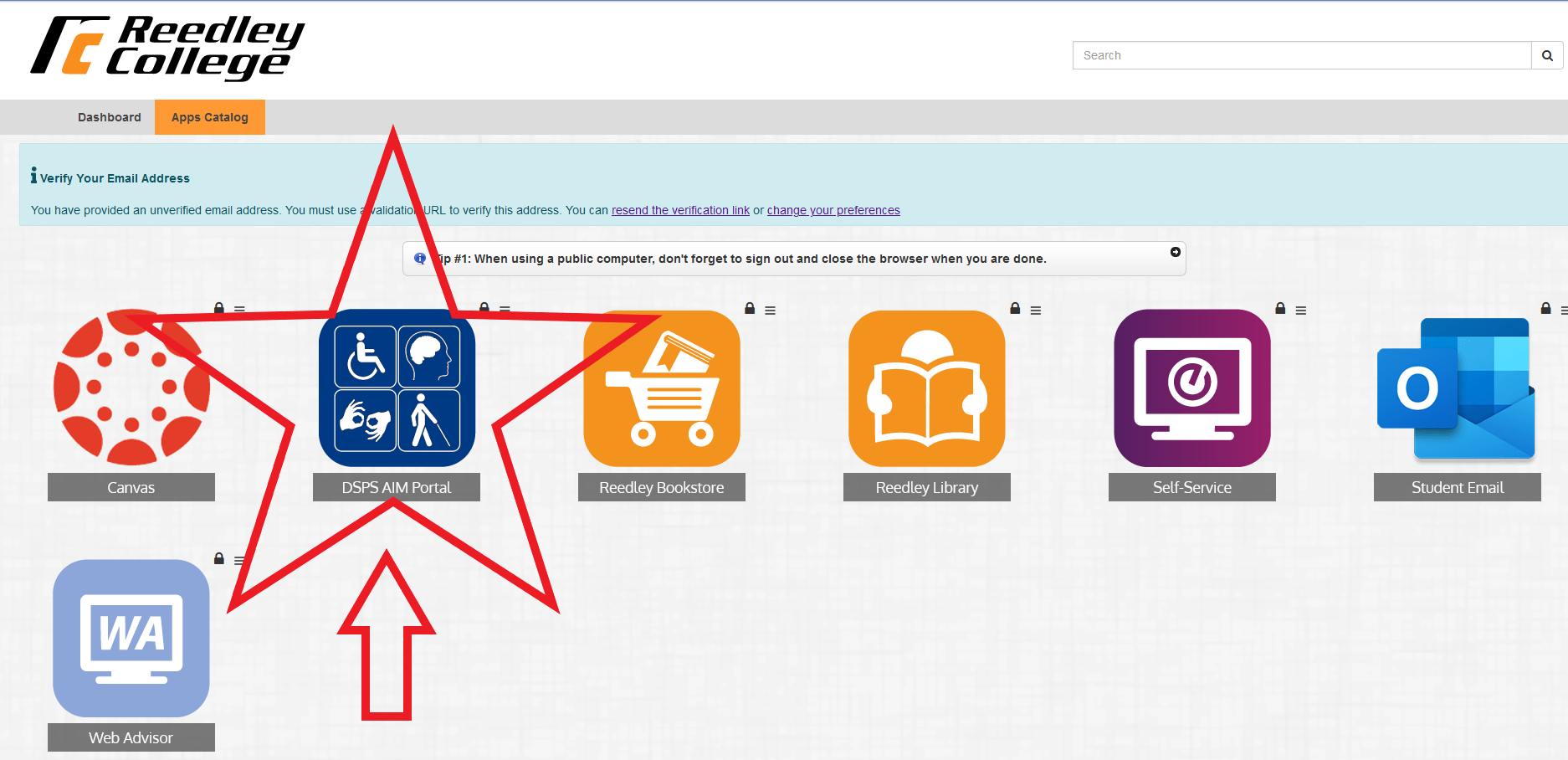
Step 3: On the top right click on ‘sign up as a notetaker’

Step 4: Please read all of the bulleted requirements and add your student ID to the section below
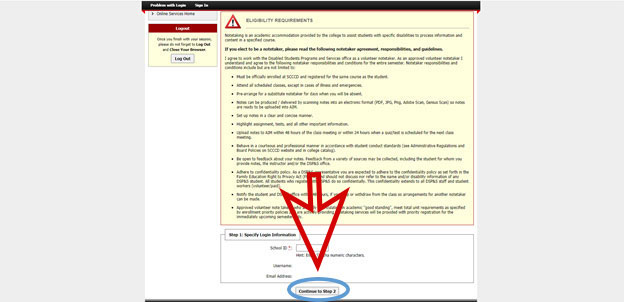
Continue the application until you have submitted. DSPS will reach out to you through district email to confirm you have been matched with a DSP&S student needing notes.
How to sign up as a notetaker
This video walks you through the above steps






